Photoshop Tutorial – How To Put A Logo On Brick Wall
Photoshop CC 2019 video tutorial showing how to put a logo on the brick wall in Photoshop to make a really awesome graffiti, prep your project and let’s start! Steps below.
1. First, open the picture with the brick wall.
2. Open the second picture with the logo, and adjust the size of the logo.
3. Click on the Death Row Records logo layer to select it.
4. Select “Overlay” from the blend modes drops down.
5. Duplicate the layer (= CTRL+J/CMD+J), to make a copy, from the original image, and select “Color” from the blend modes drops down.
6. Select all two logos and make duplicates, and create a group for all four layers.
7. Combines all visible layers into the active one with command CTRL+ALT+SHIFT+E/CTRL+CMD+SHIFT+E
8. Add Camera Raw filter to make any adjustment for the picture.
That’s it! I finished.
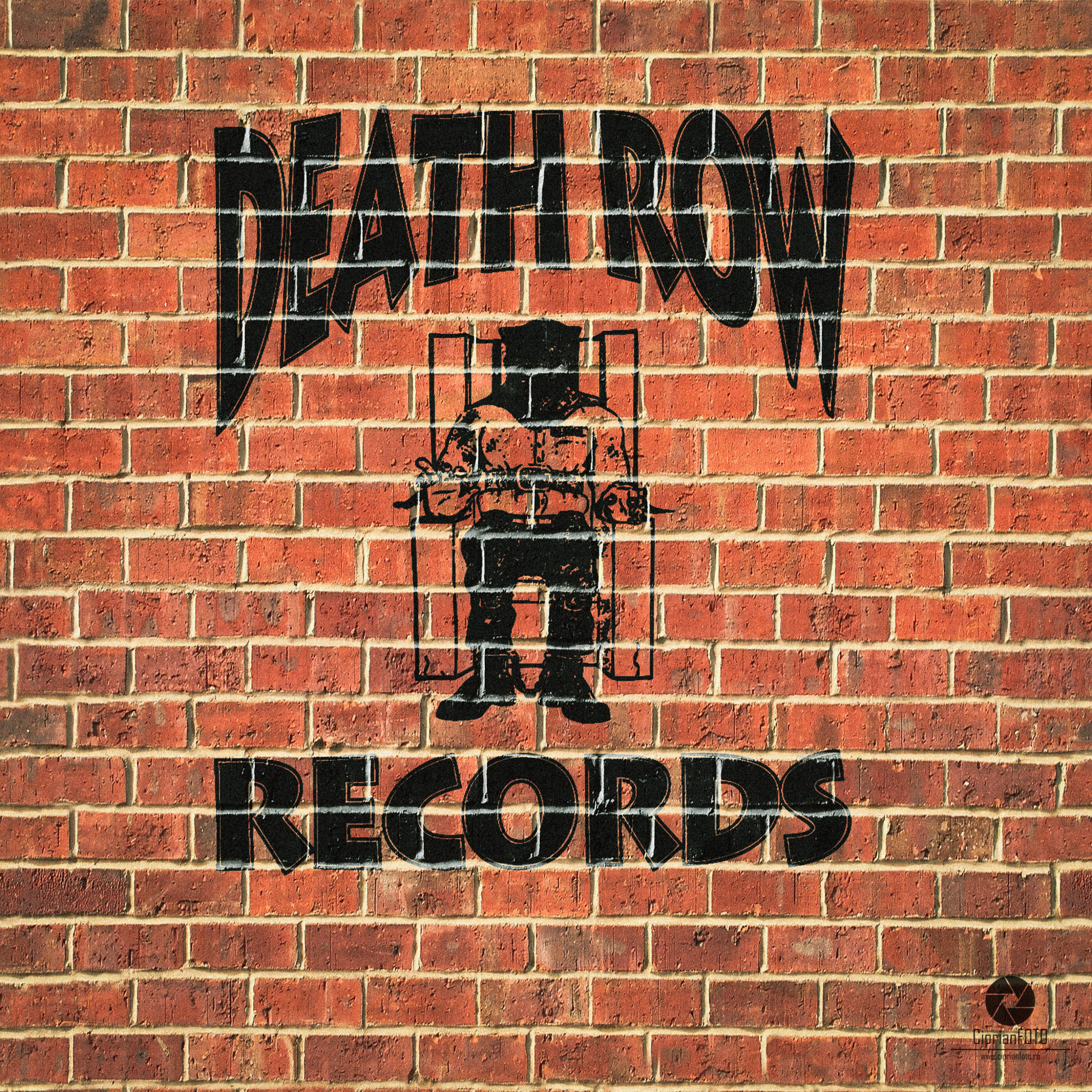
… [Trackback]
[…] Find More to that Topic: ciprianfoto.ro/photoshop-tutorial-how-to-put-a-logo-on-brick-wall/ […]
… [Trackback]
[…] Find More Info here to that Topic: ciprianfoto.ro/photoshop-tutorial-how-to-put-a-logo-on-brick-wall/ […]
… [Trackback]
[…] Info to that Topic: ciprianfoto.ro/photoshop-tutorial-how-to-put-a-logo-on-brick-wall/ […]
… [Trackback]
[…] Read More on to that Topic: ciprianfoto.ro/photoshop-tutorial-how-to-put-a-logo-on-brick-wall/ […]
… [Trackback]
[…] Read More on that Topic: ciprianfoto.ro/photoshop-tutorial-how-to-put-a-logo-on-brick-wall/ […]
… [Trackback]
[…] Info on that Topic: ciprianfoto.ro/photoshop-tutorial-how-to-put-a-logo-on-brick-wall/ […]
… [Trackback]
[…] Find More to that Topic: ciprianfoto.ro/photoshop-tutorial-how-to-put-a-logo-on-brick-wall/ […]
… [Trackback]
[…] Find More on that Topic: ciprianfoto.ro/photoshop-tutorial-how-to-put-a-logo-on-brick-wall/ […]
… [Trackback]
[…] Read More on to that Topic: ciprianfoto.ro/photoshop-tutorial-how-to-put-a-logo-on-brick-wall/ […]
… [Trackback]
[…] Find More Info here on that Topic: ciprianfoto.ro/photoshop-tutorial-how-to-put-a-logo-on-brick-wall/ […]
… [Trackback]
[…] Information to that Topic: ciprianfoto.ro/photoshop-tutorial-how-to-put-a-logo-on-brick-wall/ […]
… [Trackback]
[…] Read More on that Topic: ciprianfoto.ro/photoshop-tutorial-how-to-put-a-logo-on-brick-wall/ […]
… [Trackback]
[…] There you will find 35293 additional Information on that Topic: ciprianfoto.ro/photoshop-tutorial-how-to-put-a-logo-on-brick-wall/ […]
… [Trackback]
[…] Find More Information here to that Topic: ciprianfoto.ro/photoshop-tutorial-how-to-put-a-logo-on-brick-wall/ […]
… [Trackback]
[…] There you will find 84710 additional Information on that Topic: ciprianfoto.ro/photoshop-tutorial-how-to-put-a-logo-on-brick-wall/ […]
… [Trackback]
[…] Read More on to that Topic: ciprianfoto.ro/photoshop-tutorial-how-to-put-a-logo-on-brick-wall/ […]
… [Trackback]
[…] Information to that Topic: ciprianfoto.ro/photoshop-tutorial-how-to-put-a-logo-on-brick-wall/ […]
… [Trackback]
[…] Find More Information here on that Topic: ciprianfoto.ro/photoshop-tutorial-how-to-put-a-logo-on-brick-wall/ […]
… [Trackback]
[…] Find More Info here on that Topic: ciprianfoto.ro/photoshop-tutorial-how-to-put-a-logo-on-brick-wall/ […]
… [Trackback]
[…] Read More on that Topic: ciprianfoto.ro/photoshop-tutorial-how-to-put-a-logo-on-brick-wall/ […]
… [Trackback]
[…] Info to that Topic: ciprianfoto.ro/photoshop-tutorial-how-to-put-a-logo-on-brick-wall/ […]
… [Trackback]
[…] Here you will find 21338 additional Information on that Topic: ciprianfoto.ro/photoshop-tutorial-how-to-put-a-logo-on-brick-wall/ […]
… [Trackback]
[…] Find More on that Topic: ciprianfoto.ro/photoshop-tutorial-how-to-put-a-logo-on-brick-wall/ […]
… [Trackback]
[…] Find More on that Topic: ciprianfoto.ro/photoshop-tutorial-how-to-put-a-logo-on-brick-wall/ […]
… [Trackback]
[…] There you will find 16356 more Information on that Topic: ciprianfoto.ro/photoshop-tutorial-how-to-put-a-logo-on-brick-wall/ […]
… [Trackback]
[…] Read More here to that Topic: ciprianfoto.ro/photoshop-tutorial-how-to-put-a-logo-on-brick-wall/ […]
… [Trackback]
[…] Find More to that Topic: ciprianfoto.ro/photoshop-tutorial-how-to-put-a-logo-on-brick-wall/ […]
… [Trackback]
[…] Read More on to that Topic: ciprianfoto.ro/photoshop-tutorial-how-to-put-a-logo-on-brick-wall/ […]
… [Trackback]
[…] Info on that Topic: ciprianfoto.ro/photoshop-tutorial-how-to-put-a-logo-on-brick-wall/ […]
… [Trackback]
[…] Read More here on that Topic: ciprianfoto.ro/photoshop-tutorial-how-to-put-a-logo-on-brick-wall/ […]
… [Trackback]
[…] Read More Information here to that Topic: ciprianfoto.ro/photoshop-tutorial-how-to-put-a-logo-on-brick-wall/ […]
… [Trackback]
[…] Find More to that Topic: ciprianfoto.ro/photoshop-tutorial-how-to-put-a-logo-on-brick-wall/ […]
… [Trackback]
[…] Find More on to that Topic: ciprianfoto.ro/photoshop-tutorial-how-to-put-a-logo-on-brick-wall/ […]
… [Trackback]
[…] Find More Info here to that Topic: ciprianfoto.ro/photoshop-tutorial-how-to-put-a-logo-on-brick-wall/ […]
… [Trackback]
[…] Find More on on that Topic: ciprianfoto.ro/photoshop-tutorial-how-to-put-a-logo-on-brick-wall/ […]
… [Trackback]
[…] Read More Information here to that Topic: ciprianfoto.ro/photoshop-tutorial-how-to-put-a-logo-on-brick-wall/ […]
… [Trackback]
[…] Read More here on that Topic: ciprianfoto.ro/photoshop-tutorial-how-to-put-a-logo-on-brick-wall/ […]
… [Trackback]
[…] Find More on on that Topic: ciprianfoto.ro/photoshop-tutorial-how-to-put-a-logo-on-brick-wall/ […]