Photoshop Tutorial: How To Blend Realistic Two Photos In Adobe Photoshop 2021
In this Photoshop Tutorial, I will show you how to blend realistic two photos in Adobe Photoshop 2021. Prep your project and let’s start!
1. First, open the picture with the surfer and waves, and rename it, Surfer.
2. Open the second photo, with the shark, and cut-out the fish with the Object Selection tool (W), after that go to click on the Select Subject — Create a new layer with the keyboard combination, cmd+J.
3. Select the Move tool (V) — Rename the new layer, Shark — Use the Transform tool (cmd+T) and make him smaller, and put the shark in your composition.
4. Duplicate the Surfer layer, and rename it the new one, Water — And put the Water layer, above the Shark — Select the Water layer, and change the Opacity from 100% to 70%.
5. Select the Shark layer — right click and choose Blending Options — Blend if: must remain Gray, and at the Underlying Layer drag the cursor from right to left, more exactly put on the 150, and with the ALT key, separate the cursor, and drag to the 70.
6. Also to the Shark layer — right click and choose Blending Options — Choose Color Overlay — Color Picker — and with the Eyedropper tool (I) choose a dark blue — Blend mode: Normal — Opacity: set to 35%.
7. Add a layer mask to the Shark layer — Select the Brush tool (B) — Use Soft Round — Set the Opacity at 40%, and Flow at 20%, and paint with the brush the Shark to make him realistic in the water.
8. Select all three layers and create a group folder (Group 1) and remain on the folder, after that use the keys combination: Cmd+Alt+Shift+E, to create another layer, with the artwork.
That’s it!
——————————————————————-
Stock images: https://bit.ly/36wvd6g
SUBSCRIBE to my channel for more tutorials: https://goo.gl/1rsGyE
The secondary gaming channel, gamerulBABA: https://bit.ly/3hL7G53
——————————————————————-
Other Playlists
Photo Manipulation Tutorials: https://bit.ly/3mEZBmg
Photoshop Tutorials: https://bit.ly/3kxezsA
Lightroom Tutorials: https://bit.ly/2RHplzV
——————————————————————-
Follow CiprianFOTO
WebSite: https://goo.gl/rs7ozU
Instagram: https://goo.gl/FXffXI
——————————————————————-
Music: Artist: Ship Wrek & Zookeepers – Ark [NCS Release]
Music link: https://bit.ly/36wvd6g
Thanks for watching! CiprianFOTO
——————————————————————-
-~-~~-~~~-~~-~-
Please watch: “Photoshop The Apple iPhone 12 Wallpaper In Few Minutes” https://www.youtube.com/watch?v=MGqz-zgGD-I
-~-~~-~~~-~~-~-
——————————————————————-
#Photoshop2021 #BlendingTrick #CiprianFOTO
WATCH VIDEO:

… [Trackback]
[…] Find More Info here to that Topic: ciprianfoto.ro/photoshop-tutorial-how-to-blend-realistic/ […]
… [Trackback]
[…] Here you will find 63114 more Info on that Topic: ciprianfoto.ro/photoshop-tutorial-how-to-blend-realistic/ […]
… [Trackback]
[…] Here you can find 82887 more Information to that Topic: ciprianfoto.ro/photoshop-tutorial-how-to-blend-realistic/ […]
… [Trackback]
[…] Here you can find 73934 more Information on that Topic: ciprianfoto.ro/photoshop-tutorial-how-to-blend-realistic/ […]
… [Trackback]
[…] There you can find 13772 more Info on that Topic: ciprianfoto.ro/photoshop-tutorial-how-to-blend-realistic/ […]
… [Trackback]
[…] Find More Info here to that Topic: ciprianfoto.ro/photoshop-tutorial-how-to-blend-realistic/ […]
… [Trackback]
[…] Information to that Topic: ciprianfoto.ro/photoshop-tutorial-how-to-blend-realistic/ […]
… [Trackback]
[…] Find More on that Topic: ciprianfoto.ro/photoshop-tutorial-how-to-blend-realistic/ […]
… [Trackback]
[…] Find More here to that Topic: ciprianfoto.ro/photoshop-tutorial-how-to-blend-realistic/ […]
… [Trackback]
[…] Find More Information here on that Topic: ciprianfoto.ro/photoshop-tutorial-how-to-blend-realistic/ […]
… [Trackback]
[…] Information to that Topic: ciprianfoto.ro/photoshop-tutorial-how-to-blend-realistic/ […]
… [Trackback]
[…] Information to that Topic: ciprianfoto.ro/photoshop-tutorial-how-to-blend-realistic/ […]
… [Trackback]
[…] Read More here on that Topic: ciprianfoto.ro/photoshop-tutorial-how-to-blend-realistic/ […]
… [Trackback]
[…] Read More on that Topic: ciprianfoto.ro/photoshop-tutorial-how-to-blend-realistic/ […]
… [Trackback]
[…] Information on that Topic: ciprianfoto.ro/photoshop-tutorial-how-to-blend-realistic/ […]
… [Trackback]
[…] Find More Information here to that Topic: ciprianfoto.ro/photoshop-tutorial-how-to-blend-realistic/ […]
… [Trackback]
[…] Info on that Topic: ciprianfoto.ro/photoshop-tutorial-how-to-blend-realistic/ […]
… [Trackback]
[…] Info on that Topic: ciprianfoto.ro/photoshop-tutorial-how-to-blend-realistic/ […]
… [Trackback]
[…] Read More on on that Topic: ciprianfoto.ro/photoshop-tutorial-how-to-blend-realistic/ […]
… [Trackback]
[…] Information to that Topic: ciprianfoto.ro/photoshop-tutorial-how-to-blend-realistic/ […]
… [Trackback]
[…] Information to that Topic: ciprianfoto.ro/photoshop-tutorial-how-to-blend-realistic/ […]
… [Trackback]
[…] There you can find 90379 additional Information to that Topic: ciprianfoto.ro/photoshop-tutorial-how-to-blend-realistic/ […]
… [Trackback]
[…] Read More here on that Topic: ciprianfoto.ro/photoshop-tutorial-how-to-blend-realistic/ […]
… [Trackback]
[…] Find More here on that Topic: ciprianfoto.ro/photoshop-tutorial-how-to-blend-realistic/ […]
… [Trackback]
[…] Here you will find 40908 additional Information on that Topic: ciprianfoto.ro/photoshop-tutorial-how-to-blend-realistic/ […]
… [Trackback]
[…] Read More on to that Topic: ciprianfoto.ro/photoshop-tutorial-how-to-blend-realistic/ […]
… [Trackback]
[…] Read More to that Topic: ciprianfoto.ro/photoshop-tutorial-how-to-blend-realistic/ […]
… [Trackback]
[…] Read More Information here on that Topic: ciprianfoto.ro/photoshop-tutorial-how-to-blend-realistic/ […]
… [Trackback]
[…] Find More on that Topic: ciprianfoto.ro/photoshop-tutorial-how-to-blend-realistic/ […]
… [Trackback]
[…] Find More on on that Topic: ciprianfoto.ro/photoshop-tutorial-how-to-blend-realistic/ […]
… [Trackback]
[…] Read More here on that Topic: ciprianfoto.ro/photoshop-tutorial-how-to-blend-realistic/ […]
… [Trackback]
[…] Here you will find 91493 more Information on that Topic: ciprianfoto.ro/photoshop-tutorial-how-to-blend-realistic/ […]
… [Trackback]
[…] Find More here on that Topic: ciprianfoto.ro/photoshop-tutorial-how-to-blend-realistic/ […]
… [Trackback]
[…] Find More to that Topic: ciprianfoto.ro/photoshop-tutorial-how-to-blend-realistic/ […]
… [Trackback]
[…] Find More Information here to that Topic: ciprianfoto.ro/photoshop-tutorial-how-to-blend-realistic/ […]
… [Trackback]
[…] Read More Information here to that Topic: ciprianfoto.ro/photoshop-tutorial-how-to-blend-realistic/ […]
… [Trackback]
[…] Here you can find 95699 additional Info on that Topic: ciprianfoto.ro/photoshop-tutorial-how-to-blend-realistic/ […]