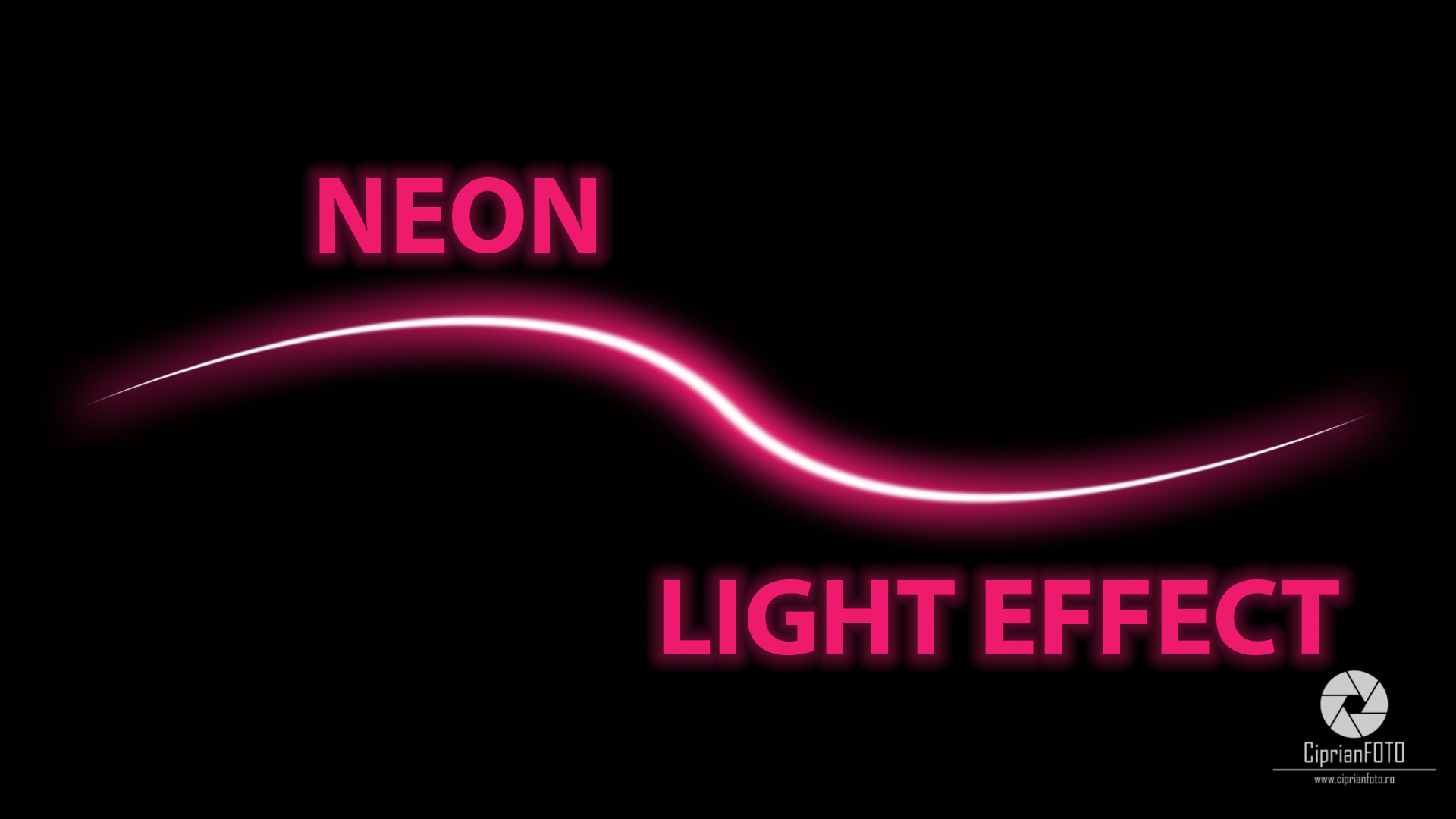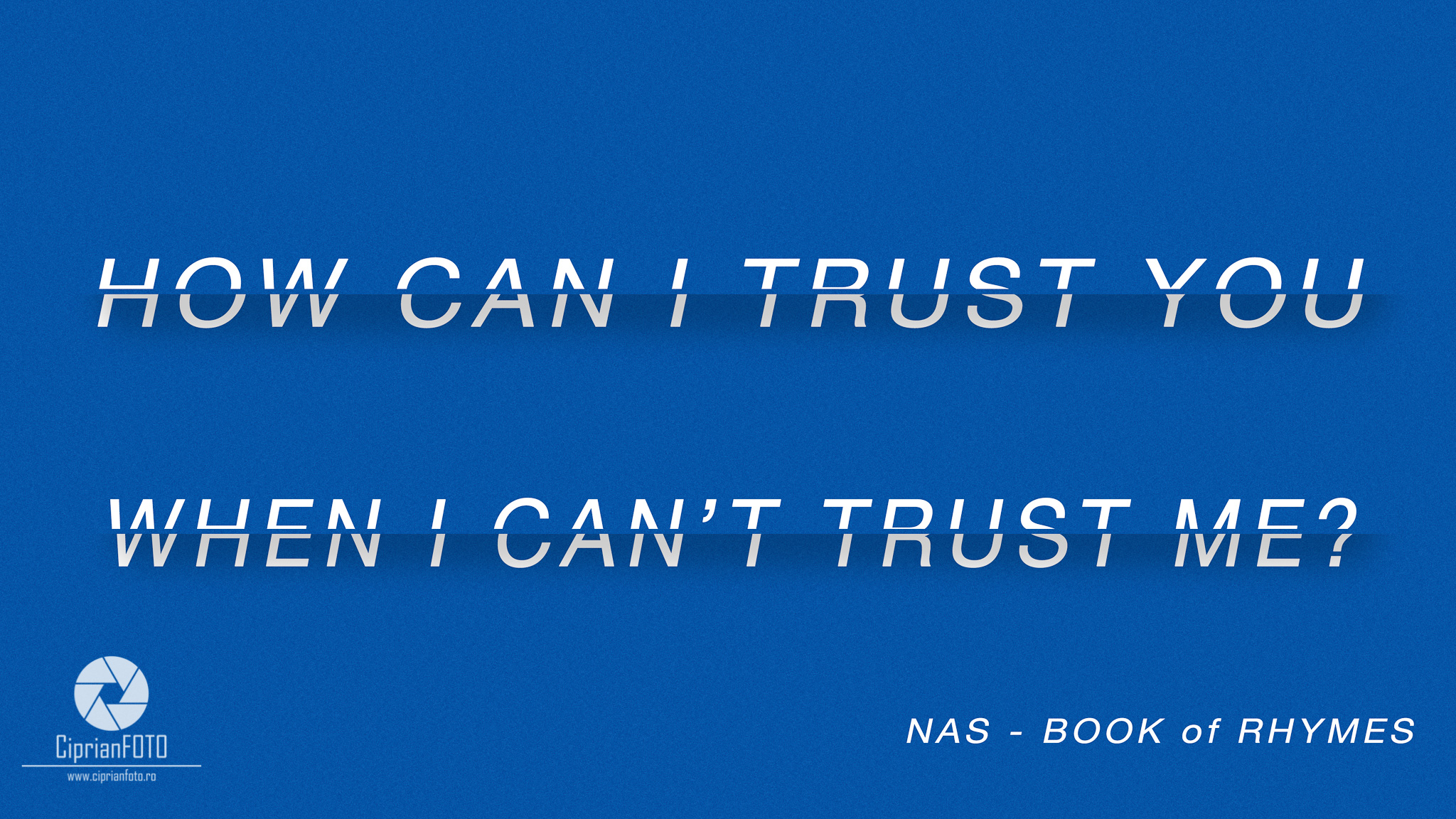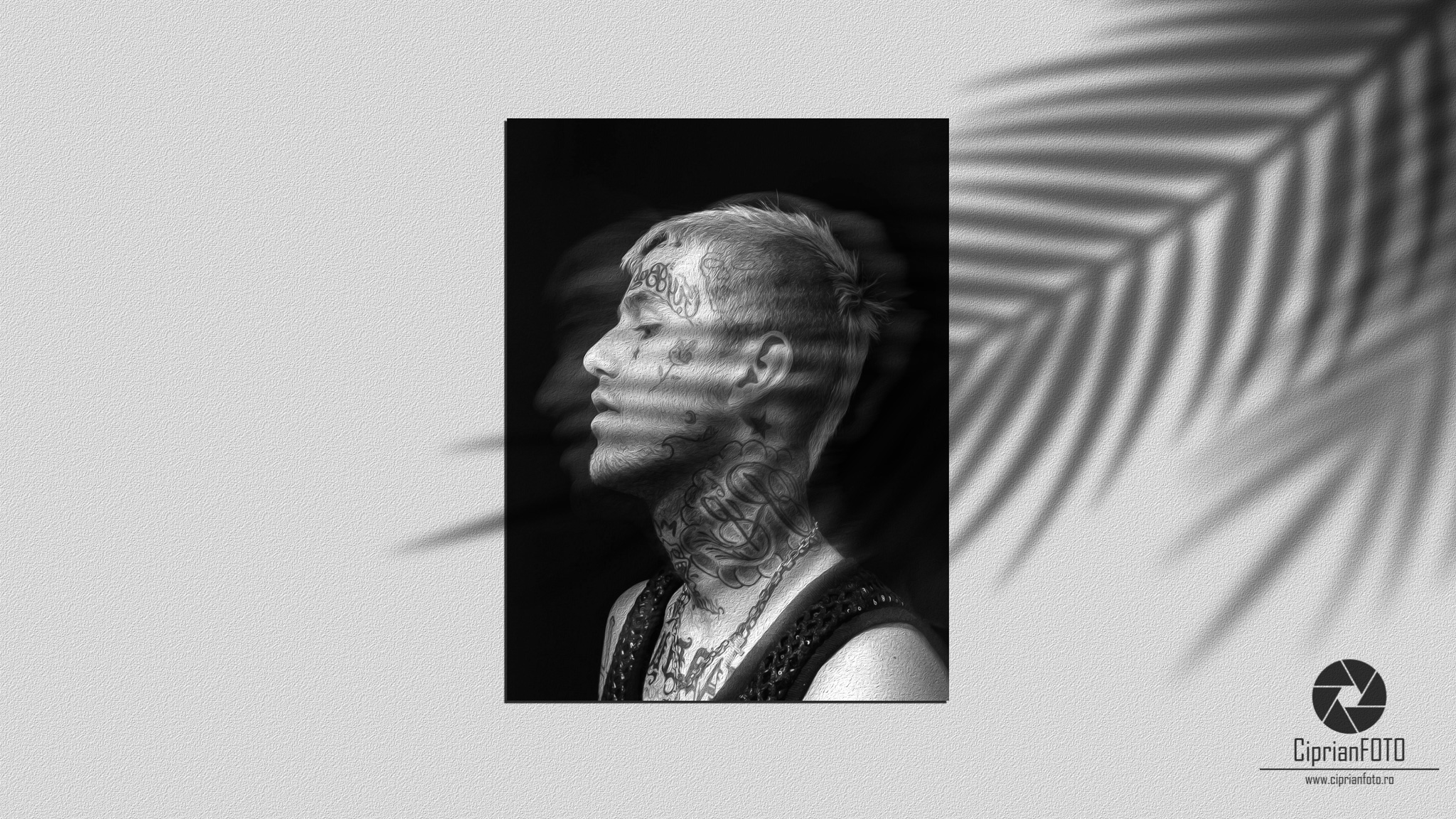In this Photoshop Tutorial, I will show you how to make a simple composition image, Escape, in Adobe Photoshop 2021.
In this Photoshop CC 2021 tutorial, I’ll show you how to create a neon light effect. This is a simple neon light effect that can be used on any type of line or shape.
I first started by using PEN TOOL (P) to create the path. Then I adjust the brush settings to create a curved and tapered effect to the line. Then under the blending option, you can adjust the color or strength of the light effect.
How to create Sliced Text Effect in Photoshop CC 2021. I will show you how to create a Sliced Text Effect (Nas – Book of Rhymes: How Can I Trust You When I Can’t Trust Me?) in less than 5 minutes in Photoshop CC 2021.
In this Photoshop manipulation tutorial, I will show you how to create a surreal photo, Defying Gravity in Adobe Photoshop 2021. I hope you enjoyed this video and don’t forget to press the LIKE button, leave a comment and if you like this channel, subscribe!
In this Photoshop Tutorial, I will show you how to blend realistic two photos in Adobe Photoshop 2021. Prep your project and let’s start!
Photoshop The iPhone 12 Wallpaper In Few Minutes. This Photoshop tutorial will demonstrate how to make and customize your own mobile wallpaper, inspired by the recently revealed wallpaper designs featured on the iPhone 12 Pro Max.
In this photo manipulation tutorial, I will show you how to create a photographic art composition in Photoshop, using Adobe Photoshop CC 2020. I hope you enjoyed and learn from this free Photoshop manipulation tutorial and do not forget to press the LIKE button, leave a comment and, if you like this channel, subscribe!
In this Photoshop tutorial, I will show you how to create a photo with the effect of torn paper or perforated paper in Photoshop, using Adobe Photoshop CC 2020. The effect is actually very simple to create, where I need two things, a photo, color, respectively, a perforated paper, where I will use a single layer mask to create this beautiful effect. Finally, I add a shadow to be as realistic as possible, respectively, I will make some small changes in Camera Raw.

In this Photoshop tutorial idea, I’ll show you how to create a Lighted Cloud And Glowing Circle in Adobe Photoshop CC 2020. I hope you enjoyed and learn from this free Photoshop video tutorial and do not forget to press the LIKE button, leave a comment and, if you like this channel, subscribe!
In this Photoshop tutorial, I’ll show you how to create Shadow and Wall Overlays, using Adobe Photoshop CC 2020. I hope you enjoyed and learn from this free Photoshop video tutorial and do not forget to press the LIKE button, leave a comment and, if you like this channel, subscribe!