Photoshop Tutorial – How To Create A Photo With The Effect Of Torn Paper Or Perforated Paper In Ps
In this Photoshop tutorial, I will show you how to create a photo with the effect of torn paper or perforated paper in Photoshop, using Adobe Photoshop CC 2020. The effect is actually very simple to create, where I need two things, a photo, color, respectively, a perforated paper, where I will use a single layer mask to create this beautiful effect. Finally, I add a shadow to be as realistic as possible, respectively, I will make some small changes in Camera Raw.

… [Trackback]
[…] Information to that Topic: ciprianfoto.ro/photoshop-tutorial-torn-perforated-paper-effect/ […]
… [Trackback]
[…] There you can find 40620 additional Info on that Topic: ciprianfoto.ro/photoshop-tutorial-torn-perforated-paper-effect/ […]
… [Trackback]
[…] Read More on that Topic: ciprianfoto.ro/photoshop-tutorial-torn-perforated-paper-effect/ […]
… [Trackback]
[…] Information to that Topic: ciprianfoto.ro/photoshop-tutorial-torn-perforated-paper-effect/ […]
… [Trackback]
[…] Read More here on that Topic: ciprianfoto.ro/photoshop-tutorial-torn-perforated-paper-effect/ […]
… [Trackback]
[…] Read More Information here on that Topic: ciprianfoto.ro/photoshop-tutorial-torn-perforated-paper-effect/ […]
… [Trackback]
[…] Find More Info here to that Topic: ciprianfoto.ro/photoshop-tutorial-torn-perforated-paper-effect/ […]
… [Trackback]
[…] Find More here on that Topic: ciprianfoto.ro/photoshop-tutorial-torn-perforated-paper-effect/ […]
… [Trackback]
[…] Read More on on that Topic: ciprianfoto.ro/photoshop-tutorial-torn-perforated-paper-effect/ […]
… [Trackback]
[…] Here you will find 46196 more Info to that Topic: ciprianfoto.ro/photoshop-tutorial-torn-perforated-paper-effect/ […]
… [Trackback]
[…] Find More Info here to that Topic: ciprianfoto.ro/photoshop-tutorial-torn-perforated-paper-effect/ […]
… [Trackback]
[…] Read More to that Topic: ciprianfoto.ro/photoshop-tutorial-torn-perforated-paper-effect/ […]
… [Trackback]
[…] Read More here on that Topic: ciprianfoto.ro/photoshop-tutorial-torn-perforated-paper-effect/ […]
… [Trackback]
[…] Here you can find 74853 more Info on that Topic: ciprianfoto.ro/photoshop-tutorial-torn-perforated-paper-effect/ […]
… [Trackback]
[…] Info to that Topic: ciprianfoto.ro/photoshop-tutorial-torn-perforated-paper-effect/ […]
… [Trackback]
[…] Read More on on that Topic: ciprianfoto.ro/photoshop-tutorial-torn-perforated-paper-effect/ […]
… [Trackback]
[…] There you will find 38515 additional Info on that Topic: ciprianfoto.ro/photoshop-tutorial-torn-perforated-paper-effect/ […]
… [Trackback]
[…] There you can find 5948 additional Info on that Topic: ciprianfoto.ro/photoshop-tutorial-torn-perforated-paper-effect/ […]
… [Trackback]
[…] Read More Info here on that Topic: ciprianfoto.ro/photoshop-tutorial-torn-perforated-paper-effect/ […]
… [Trackback]
[…] Read More on that Topic: ciprianfoto.ro/photoshop-tutorial-torn-perforated-paper-effect/ […]
… [Trackback]
[…] Find More on that Topic: ciprianfoto.ro/photoshop-tutorial-torn-perforated-paper-effect/ […]
… [Trackback]
[…] Info on that Topic: ciprianfoto.ro/photoshop-tutorial-torn-perforated-paper-effect/ […]
… [Trackback]
[…] Read More on to that Topic: ciprianfoto.ro/photoshop-tutorial-torn-perforated-paper-effect/ […]
… [Trackback]
[…] Find More Info here on that Topic: ciprianfoto.ro/photoshop-tutorial-torn-perforated-paper-effect/ […]
… [Trackback]
[…] Read More Information here on that Topic: ciprianfoto.ro/photoshop-tutorial-torn-perforated-paper-effect/ […]
… [Trackback]
[…] Info to that Topic: ciprianfoto.ro/photoshop-tutorial-torn-perforated-paper-effect/ […]
… [Trackback]
[…] There you can find 22316 additional Info on that Topic: ciprianfoto.ro/photoshop-tutorial-torn-perforated-paper-effect/ […]
… [Trackback]
[…] Read More on that Topic: ciprianfoto.ro/photoshop-tutorial-torn-perforated-paper-effect/ […]
… [Trackback]
[…] Here you can find 94252 additional Info to that Topic: ciprianfoto.ro/photoshop-tutorial-torn-perforated-paper-effect/ […]
… [Trackback]
[…] There you can find 27408 more Info on that Topic: ciprianfoto.ro/photoshop-tutorial-torn-perforated-paper-effect/ […]
… [Trackback]
[…] There you can find 17683 additional Information to that Topic: ciprianfoto.ro/photoshop-tutorial-torn-perforated-paper-effect/ […]
… [Trackback]
[…] Find More Info here to that Topic: ciprianfoto.ro/photoshop-tutorial-torn-perforated-paper-effect/ […]
… [Trackback]
[…] Here you can find 10002 additional Information to that Topic: ciprianfoto.ro/photoshop-tutorial-torn-perforated-paper-effect/ […]
… [Trackback]
[…] Find More here to that Topic: ciprianfoto.ro/photoshop-tutorial-torn-perforated-paper-effect/ […]
… [Trackback]
[…] Read More to that Topic: ciprianfoto.ro/photoshop-tutorial-torn-perforated-paper-effect/ […]
… [Trackback]
[…] Read More on that Topic: ciprianfoto.ro/photoshop-tutorial-torn-perforated-paper-effect/ […]
… [Trackback]
[…] Information on that Topic: ciprianfoto.ro/photoshop-tutorial-torn-perforated-paper-effect/ […]
… [Trackback]
[…] Read More to that Topic: ciprianfoto.ro/photoshop-tutorial-torn-perforated-paper-effect/ […]
… [Trackback]
[…] Find More on that Topic: ciprianfoto.ro/photoshop-tutorial-torn-perforated-paper-effect/ […]
… [Trackback]
[…] Find More here on that Topic: ciprianfoto.ro/photoshop-tutorial-torn-perforated-paper-effect/ […]
… [Trackback]
[…] Information to that Topic: ciprianfoto.ro/photoshop-tutorial-torn-perforated-paper-effect/ […]
… [Trackback]
[…] Read More on that Topic: ciprianfoto.ro/photoshop-tutorial-torn-perforated-paper-effect/ […]
… [Trackback]
[…] There you can find 65637 more Info on that Topic: ciprianfoto.ro/photoshop-tutorial-torn-perforated-paper-effect/ […]
… [Trackback]
[…] Info on that Topic: ciprianfoto.ro/photoshop-tutorial-torn-perforated-paper-effect/ […]
… [Trackback]
[…] Information on that Topic: ciprianfoto.ro/photoshop-tutorial-torn-perforated-paper-effect/ […]